Many bank transactions in Nigeria fail due to the status of the banks network. Many bank and bills have networks, to avoid transaction failed, you must know your bank network status to make a successful transaction. Whether during bank deposits, ATM card withdrawals, and bills payment. You can check your bank network with the Opay app.
How To Check Your Bank Network Status Before Transaction
Outlined below are the steps to follow to check your bank network status before
First download and open Opay Business application
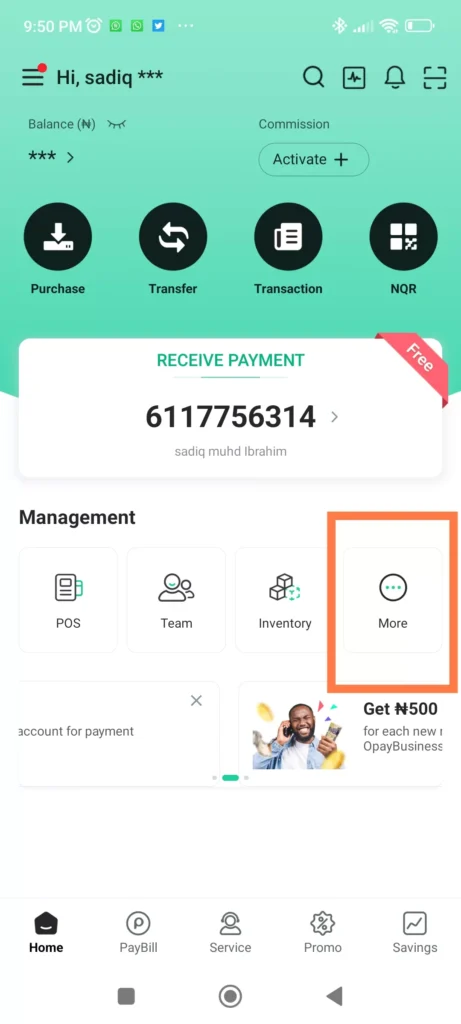
Scroll down to the Management section and click on More
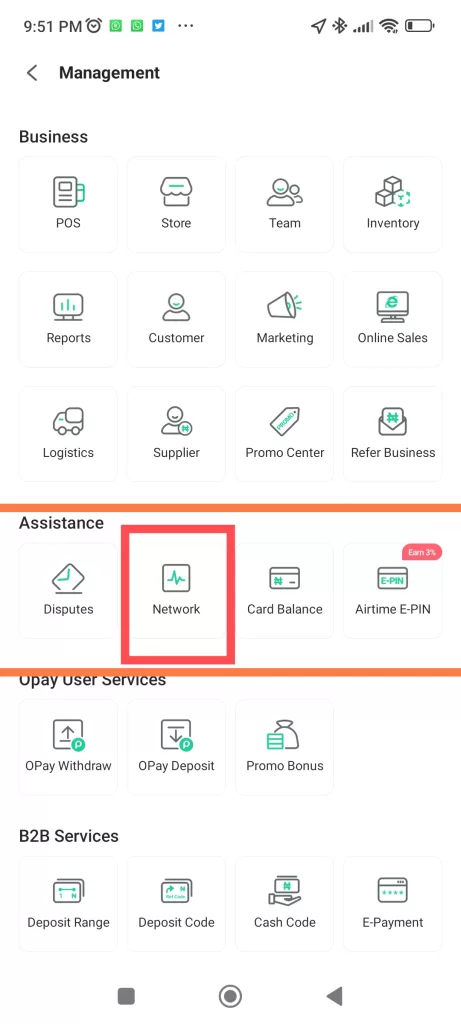
Scroll down under the Assistance Sub Heading Click Network
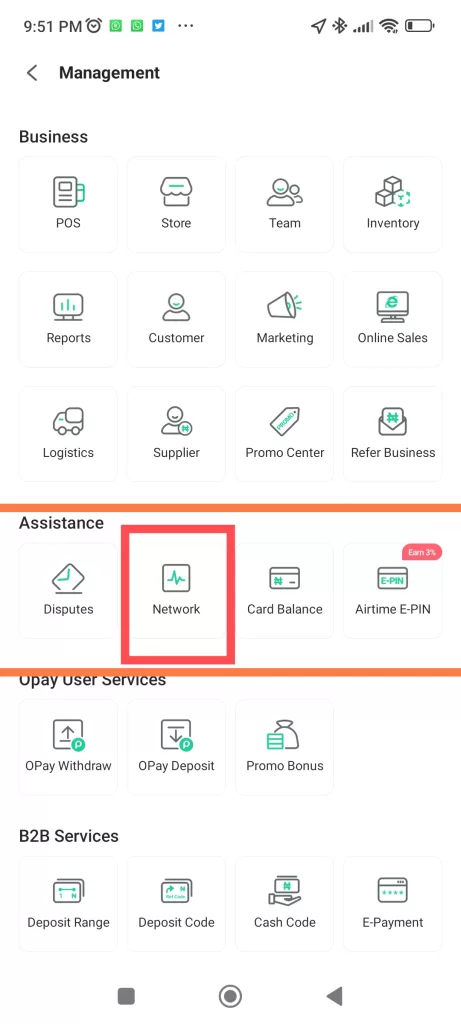
Click on Withdrawal, check your bank network Name, if the bank network name is less than 70% don’t make withdrawal transactions because the transaction may fail or can be delayed.
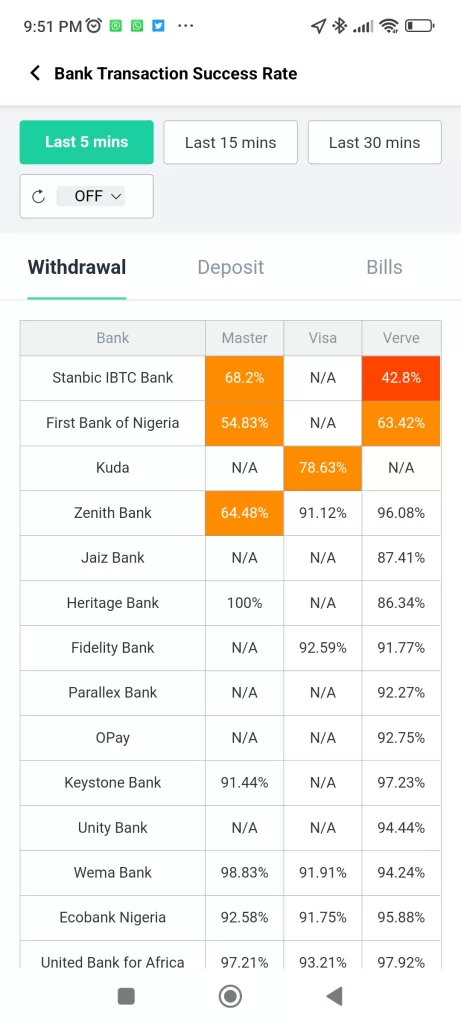
If your bank network status is less than 70%, do not make a deposit transaction.
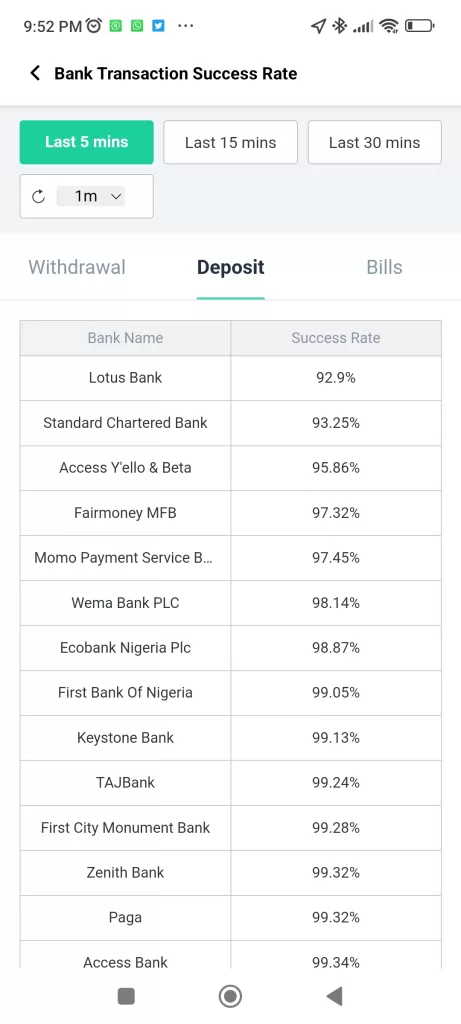
To check bills: Click on bills, check your prepaid bill if the transaction is less 70%, don’t make it.
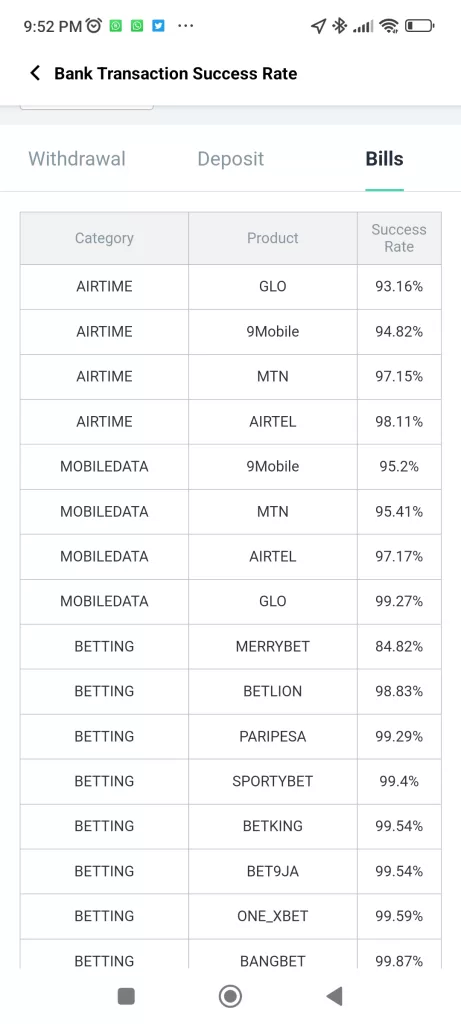
In conclusion, always check your bank network status before you make any transaction to avoid delay or failed transactions.








how can i get it free
how can i get it free?